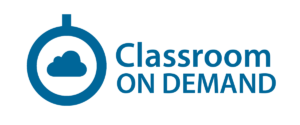Microsoft Project Complete
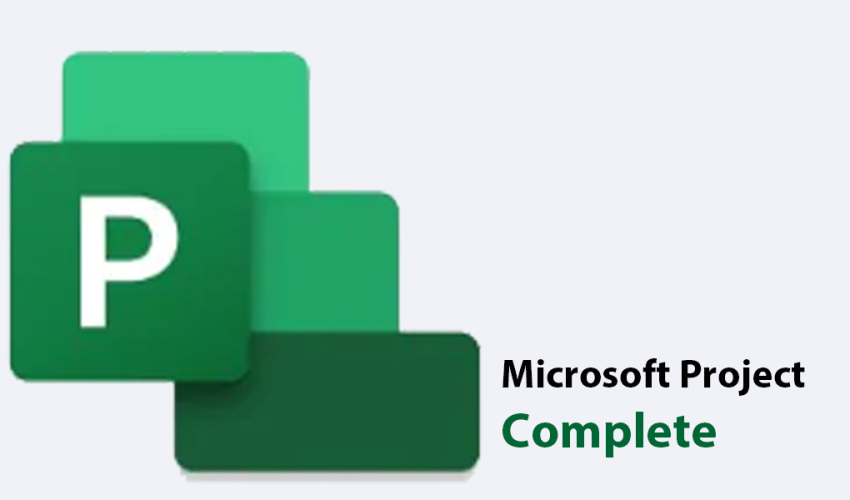
This course is designed to teach project managers how to create, update and manage project schedules with Microsoft Project. Participants will learn how to create new projects, enter tasks, create a WBS, set dependencies, create constraints and deadlines and manage resource assignments. You will also learn how to analyze and manage resources over and under-allocations, set baselines, track and manage progress and generate reports. Advanced topics covering master, sub-projects and resource pools will also be learning topics. We will also go over macros, EVM and advanced dashboard reporting as part of the curriculum. Sharing with SharePoint and managing templates will also be areas of learning in this course.
- Module 1: Exploring Project
- Module 2: Getting Started
- Module 3: Organizing Tasks
- Module 4: Shaping the Schedule
- Module 5: Managing Resources
- Module 6: Working with Calendars
- Module 7: Managing Costs
- Module 8: Task Type Management
- Module 9: Managing Resource Allocations and Conflicts
- Module 10: Schedule Constraints & Deadlines
- Module 11: Tracking Progress Progress
- Module 12: Filtering & Grouping
- Module 13: Project Reporting
- Module 14: Customizing the Project Environment
- Module 15: Custom Fields, Views and Tables
- Module 16: Importing and Exporting Project Data
- Module 17: Managing Templates and Sharing with SharePoint
- Module 18: Master, sub-projects and shared resource pools
- Module 19: Advanced Dashboard and Visual Reporting
- Module 20: Analyzing Progress and Earned Value Management (EVM)
- Module 21: Automating with Macros
- This course is intended for project, program and portfolio managers who will be working with Project and will be responsible for creating and managing projects and resources with Project.
- This course does not assume any previous knowledge of Microsoft Project but a basic understanding of windows and other Microsoft applications will be helpful.
- This course covers fundamentals through advanced and refers to 2013 to 2019 and Microsoft 365 Project Professional (P-3).
- Basic Windows Knowledge
- Project Management Fundamentals
90 Days from the start
Yes
There is a mobile app
Yes, absolutely.
All of our courses are instructor supported
Yes, you will be able to download the certificate upon completion.
Yes, all workshops will be available to COD students
Yes, please discuss options with your enrollment counselor.
leon.gallegos
Get unlimited access to all learning content and premium assets Membership Pro
This was a great course that covered all levels of Microsoft Project. I also got a lot out of the workshops and support from the instructors.
You might be interested in
-
Beginner
-
50 Students
-
22 Lessons
-
Beginner
-
51 Students
-
25 Lessons
Sign up to receive our latest updates
Get in touch
Call us directly?
Address