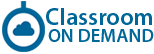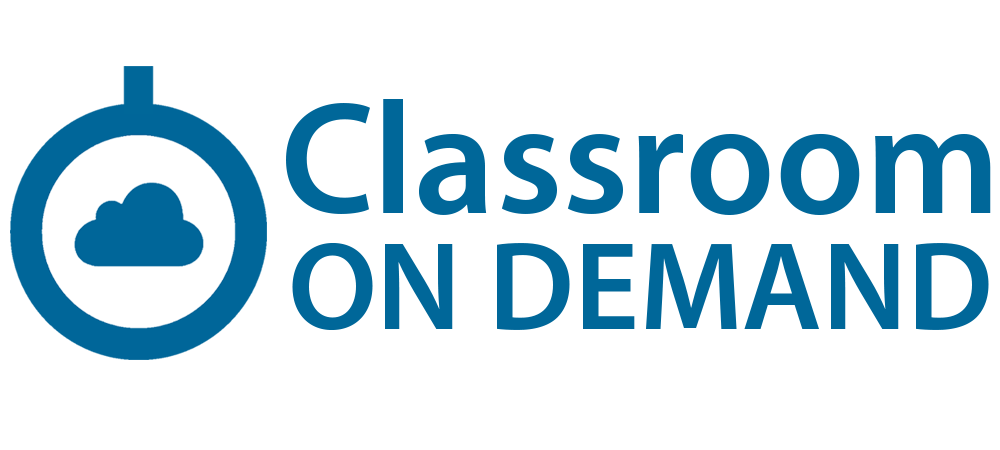Excel 2016 for Power Users
Overview |
||
|
This course offers the "best of" topics from our series of Excel classes: - Excel Introduction (just tips and short-cuts from this class) - Excel Charts Formatting and Reporting - Excel Database Features and Pivot Tables - Excel Workbooks, Formulas and Functions - Excel Macros (Supplemental Hand-out) This jam-packed, fast-paced class provides an overview of the most powerful and time-saving Excel techniques. In addition, you will receive a complete 5-volume set of Excel course materials from the above courses (with related data files). With this complete reference library you will be able follow along in class as well as review additional topics that were not covered in the two-day event. Individuals preparing for their MOS Certification who need a quick Excel refresher class might also find this course of interest. Version Note While this class is being taught using the 2016 version of the Excel software, almost all topics (except for a few new 2016-only chart types) will be applicable to users of Excel 2013. Target Student You already know Excel and have been working with it for years. In the past, other Excel users might have even turned to you for assistance. But with all of the new features in Excel, your skills have not kept pace. To regain your edge, you don’t need an introduction class or a class on a single topic. You need a fast-paced overview. A class that will bring you up to speed on the latest features of Excel across all topics such as charting, database features, pivot tables, multiple worksheets, advanced functions and even an introduction to Macros. If you have a good foundation in Excel and want to be a Power User, this class is for you! Who Should NOT Take This Class If you are a novice Excel user, this class is not for you. Because this class is fast-paced, the instructor will not be able to stop and help individuals who do not meet the prerequisites and who do not know the basics of Excel. If you are new to the product, you will need to first take the Introduction to Excel class and then gain several months of experience creating worksheets before registering for the Power User class. For details on the entry-level course, go to Introduction to Excel Prerequisites This class is not for beginning Excel users. The typical candidate for this class will be either self-taught or will have had some formal training in Excel and will have used Excel for 2 or more years. Course Outline Selected Topics from “Introduction to Excel” Getting Started Working with the Ribbon Exploring the File Tab Working with the Quick Access Toolbar Using Excel Help – Tell Me Entering Data Selecting a Range of Cells Using Auto Fill to Enter Data Using Formulas Entering Formulas Using Auto Fill with Formulas Using AutoSum Printing Worksheets Using Page Setup Tools Working in Page Layout View Using Page Break Preview Select Topics from “Excel Charts, Formatting & Reporting” Creating Charts Creating a Chart Changing the Chart Location and Size Changing the Chart Type Modifying Chart Elements Formatting Chart Elements Adding and Removing a Data Series Applying a Chart Filter Working with Charts Creating a Hierarchy Chart Creating a Histogram Creating a Pareto Chart Creating a Box and Whisker Chart Creating a Waterfall Chart Creating a Combo Chart Creating a Sparkline Creating and Using a Chart Template Creating a Dashboard Using Styles, Themes, and Templates Working with Cell Styles Merging Styles Using Themes Using Templates Creating a Template Working with Formatting Creating and Using Custom Formats Applying Conditional Formatting Creating a New Conditional Formatting Rule Using the Quick Analysis Tool Using Excel Data in Other Office Applications Understanding Pasting, Linking and Embedding Pasting an Excel Range into a Word Document Pasting an Excel Chart into a Word Document Pasting an Excel Range into PowerPoint Pasting an Excel Chart into PowerPoint Creating a Chart in Word or PowerPoint Select Topics from “Excel Workbooks, Formulas & Functions” Working with Workbooks Editing a Group Working with Multiple Worksheets and Workbooks Creating Linked Formulas Viewing Multiple Worksheets Using Absolute Cell References Creating Linked Formulas between Workbooks Working with Financial and Date Functions Using Financial Functions Using Date Functions Working with Logical Functions Using the IF Function Nesting Functions Using Multiple Conditions with the IF Function Nesting IF Functions Working with Lookup and Reference Functions Using HLOOKUP and VLOOKUP Functions Using the MATCH Function Using the INDEX Function Nesting the INDEX and MATCH Functions Using INDEX MATCH MATCH Using INDEX MATCH & MATCH Select Topics from “Excel Database Features and Pivot Tables” Using Lists Creating and Using Absolute Named Ranges Freezing and Unfreezing Panes Using Functions with Lists Using Table Features Creating a Table Filtering a Table Creating a Slicer Working with the Total Row Creating a Calculated Column Working with Data Importing Data from a Text File Using Flash Fill Connecting to Data in an Access Database Creating and Working with PivotTables Creating a PivotTable using Worksheet Data Creating a PivotTable using an External Data Connection Using a Report Filter Using VLOOKUP to Add a Column to a List Enhancing PivotTables Working with Summary Functions Creating a Slicer Grouping Data Creating a Calculated Field Creating a PivotChart Analyzing Data Using Automatic Outlining Inserting Subtotals Creating an Advanced Filter Using the Quick Analysis Tool Select Topics from "Excel Macros" Working with Macro Recording a Macro Creating a Macro Button |
|