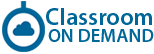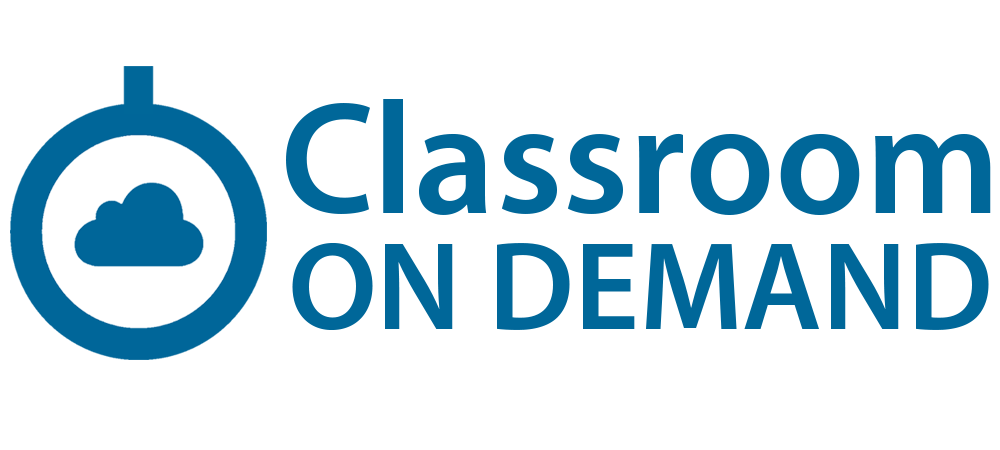Microsoft Project 2016 Advanced (On Demand)
Microsoft Project 2016 |
||||||||
|
This On Demand Microsoft Project 2016 advanced course is for individuals who have been working in Microsoft Project for an extended amount of time or have taken the Fundamentals course. Students will learn advanced techniques with MS Project Professional 2016. Topics such as templates, custom fields, tables and views will be covered. Students will also learn how to integrate Project with other Office applications such as Microsoft Excel, Word and PowerPoint. Reporting using Visual Reports as well as Dashboard reports will also be covered. This Advanced Microsoft Project 2016 course takes an in-depth approach to key features of Project 2016 including task entry and linking, resource and resource management, and examining and updating projects. You will learn to efficiently manage projects, create master projects and sub-projects, create and customize visual reports, work with resource pools, and learn about costing. |
||||||||
| Learn more about On Demand delivery. | ||||||||
|