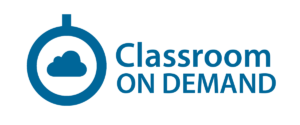CLASSROOM ON DEMAND
Get the most value with On Demand Courses for technical and business professionals.

4.85
average rating
183,406 Learner reviews
On Demand Courses
Expert Instructors
Tailored Options
Master the Microsoft 365 Platform






OUR COURSES
Explore Courses
CHOOSE FROM ANY THESE
Courses categories
Microsoft Project 2016 Fundamentals (Training Manual)
Microsoft Project 2016 |
||||||||
|
This Project 2016 fundamentals training manual is designed to teach project managers how to create, update and manage project schedules with Microsoft Project. Participants will learn how to create new projects, enter tasks, create a WBS, set dependencies, create constraints and deadlines and manage resource assignments. Students will also learn how to create, analyze and manage resources including work, cost and material resources. Students will also learn about resolving over and underallocations, setting baselines as well as tracking their projects. The new dashboard and visual reporting features and functionality will also be covered. Using filters and grouping options as well as customizing the Project environment will also be covered. Students will gain new and useful information from our industry experts that they can apply immediately after going through this training manual. |
||||||||
|
ON DEMAND LEARNING
Classroom experience in the cloud
Hours of Video Demonstrations & Lectures
Step by step video demonstrations and explanations from our professional certified instructors.
Lab Exercises
Work through each topic step by step with our downloadable lab exercises.
Quizzes
Quizzes help students retain what they have learned during the module.
Mobile App
Stay connected for continuous anywhere learning with our native mobile app.
Instructor Supported
Our team of instructors are available to assist with questions as you work through the training.
AI Learning Assistant
Our AI Learning Assistant is always available to help answer questions from anywhere in the learning platform.
Live Workshops
Our instructors conduct live workshops covering specific topics and areas of interest related to our course offerings.

Student enrolled
Class completed
Satisfaction rate
Top instructors
STUDENTS SAY
Satisfaction is their top priority


100's of students trust and study at COD
Sign up to receive our latest updates
Get in touch
Call us directly?
Address