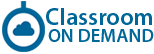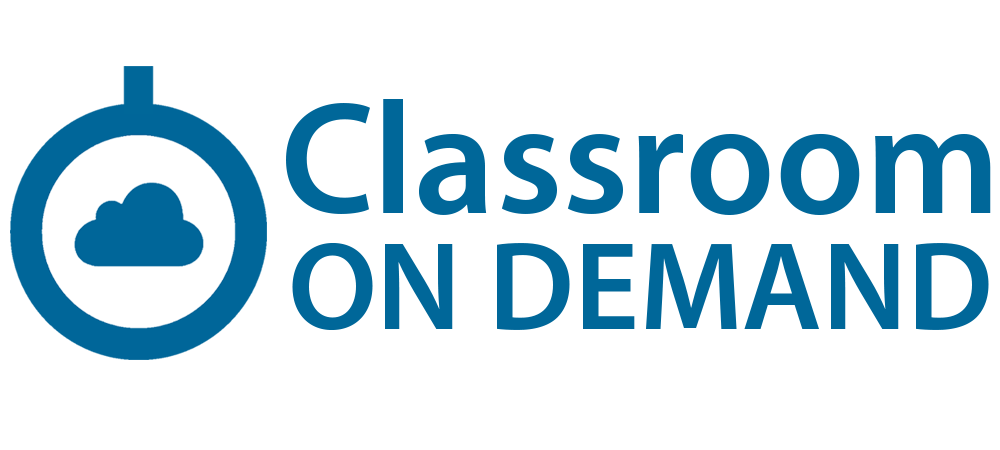Microsoft Project
Microsoft Project 2016 |
||||||||
|
This Project 2016 fundamentals On Demand course is designed to teach project managers how to create, update and manage project schedules with Microsoft Project. Participants will learn how to create new projects, enter tasks, create a WBS, set dependencies, create constraints and deadlines and manage resource assignments. Students will also learn how to create, analyze and manage resources including work, cost and material resources. Students will also learn about resolving over and underallocations, setting baselines as well as tracking their projects. The new dashboard and visual reporting features and functionality will also be covered. Using filters and grouping options as well as customizing the Project environment will also be covered. Students will gain new and useful information from our industry experts that they can apply immediately after this course. |
||||||||
|
||||||||
|