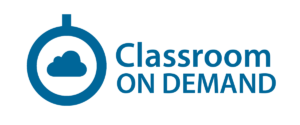Microsoft Office 365 Fundamentals

This course will provide an overview of the apps available in Office 365. Office 365 is Microsoft’s cloud-based collaborative suite of apps. Office 365 focuses on accessibility to documents and communication, mobility, and team collaboration.Learn the core features of Office 365, how they can simplify your workday and make your team more productive.
- Module 1: Navigate Office 365
- Module 2: Documents and OneDrive
- Module 3: Outlook on the Web
- Module 4: Managing Tasks with Planner
- Module 5: Working with Forms
- Module 6: Using ToDo
- Module 7: Collaborate with Teams
- This class is for individuals new to Office 365 and for decision-makers considering Office 365 or responsible for implementing Office 365 in their organizations.
- This course does not assume any previous knowledge of Microsoft 365 but a basic understanding of MS 365 and other Microsoft applications will be helpful.
- Basic Windows Knowledge
- Project Management Fundamentals
- Planner Premium license (P1).
Curriculum
- 8 Sections
- 22 Lessons
- 4 Weeks
- IntroductionWelcome to Office 3654
- Module 1Navigating Office 3655
- Module 2Documents and OneDrive4
- Module 3Outlook on the Web3
- Module 4Managing Tasks with Planner4
- Module 5Working with Forms3
- Module 6Using ToDo3
- Module 7Collaborate with Teams4
60 Days from the start
Yes
There is a mobile app
Yes, absolutely.
All of our courses are instructor supported
Yes, you will be able to download the certificate upon completion.
Yes, all workshops will be available to COD students
Yes, please discuss options with your enrollment counselor.
leon.gallegos
With over 20 years’ experience in corporate training and consulting, Leon has provided services to his clients, from implementing large enterprise Microsoft solutions to developing custom software course material. Leon has trained thousands of students in new technologies and brings that background and sensibility into all his consulting and training sessions and engagements.
Leon specializes in Microsoft 365 apps and services with a focus on developing solutions around the project and portfolio management (PPM) stack of tools such as Planner and the Power Platform. Leon has a long history of working with computer systems and web technologies and a passion for sharing that knowledge. Over the past 15 years, he has worked on projects for clients such as Lundin Mining, SPX, FNA, Grand Bahama Power Company, Cisco Systems, Pepsico, Reuters, Ingersoll-Rand, Conoco Phillips, Huntington Learning Center, Los Alamos National Labs, National Instruments, Guthy-Renker and Wells Fargo to name a few as well as a number of internal development projects and solutions such as PPM3.
Leon is a Microsoft Certified Trainer (MCT) and is a Microsoft Certified Information Technology Professional in EPM (MCITP) and has been a Microsoft Certified Professional (MCP) since 1995.
Leon enjoys motorcycling, skibiking, beach fishing, barefoot running, camping, and mountain biking when not spending time with his beautiful children.
Get unlimited access to all learning content and premium assets Membership Pro
I think everyone should take this even if you have been working with Microsoft 365. You are going to learn something and so much is covered.
You might be interested in
-
Beginner
-
51 Students
-
25 Lessons
-
All levels
-
265 Students
-
78 Lessons
Sign up to receive our latest updates
Get in touch
Call us directly?
Address