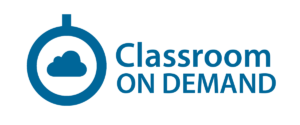Microsoft Planner Fundamentals
- Version
- Download 5
- File Size 73.72 KB
- File Count 1
- Create Date November 30, 2024
- Last Updated December 1, 2024
Microsoft Planner Fundamentals
Introduction
This course is designed to teach project managers how to create, update and manage project schedules with Microsoft Planner. Participants will learn how to create new plans, enter tasks, work with boards, set dependencies in the new timeline, create dependencies and manage resource assignments. You will also learn how to analyze and manage resources, set baselines, track and manage progress and generate reports. Using checklists, labels and notifications will also be covered. This course also covers high level Administrator topics to give users a complete understanding of Planner.
Audience
This course is intended for project managers and team leads who will be working with Planner and will be responsible for creating and managing plans and projects with Planner. This course does not assume any previous knowledge of Microsoft Planner but a basic understanding of MS 365 and other Microsoft applications will be helpful. This course covers assumes you have the Planner Premium license (P1).
At Course Completion
After completing this course, students will have covered the following:
| · Introduction: Welcome to Microsoft Planner (P1) | · Managing People and Groups |
| · Creating and Managing Plans | · Working with Goals |
| · Using Boards | · Managing Assignments |
| · Collaborating with Teams | · Reporting & Administering Planner |
| · Using the Timeline |
| Module | Topics |
| Introduction: Welcome to Microsoft Planner (P1) | I.1- Overview and Benefits
I.2- Licensing and Planner (P1) I.3- Logging in and Teams |
| Module 1: Creating and Managing Plans | 1.1- Using Grids and Boards
1.2- Creating Tasks 1.3- Using Labels with Tasks 1.4- Using Comments |
| Module 2: Using Boards | 2.1- Attaching Files, Photos and Links
2.2- Managing Checklists 2.3- Planner Notifications |
| Module 3: Collaborating with Teams | 3.1- Managing All Plans and Tasks
3.2- Navigating Planner and Teams |
| Module 4: Using the Timeline | 4.1- Managing Task Details
4.2- Setting Task Dependencies 4.3- Using the Gantt Chart |
| Module 5: Managing People and Groups | 5.1- Managing Groups
5.2- Working with People Views |
| Module 6: Working with Goals | 6.1- Adding Goals
6.2- Managing Goals |
| Module 7: Managing Assignments | 7.1- Using Group by Resource
7.2- Using Group by Task 7.3- Using View Options |
| Module 8: Reporting & Administering Planner | 8.1- Reporting with Planner
8.2- Administering Planner 8.3- Plan Creation & Guests |