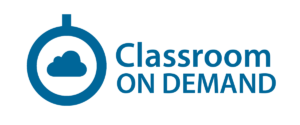Microsoft SharePoint for Power Users
- Version
- Download 4
- File Size 73.72 KB
- File Count 1
- Create Date November 30, 2024
- Last Updated November 30, 2024
Microsoft SharePoint for Power Users
Introduction
This course delivers the complete site owner story from start to finish in an engaging and practical way to ensure you have the confidence to plan and create new sites or manage your existing sites in SharePoint Online. Your goal is to learn how to make SharePoint online relevant to your team by using a sites functionality to help you share information and collaborate with your colleagues. During the class, you will also learn best practices and ‘what not to do’ as you watch live, interactive demonstrations and put theory into practice with hands on exercises in SharePoint Online.
Audience
The intended audience for this course may vary between delegates that have had little to no exposure to SharePoint Online to users that have had some level of engagement with the product, but are looking to broaden their skill set.
At Course Completion
After completing this course, students will have covered the following:
| · Introduction to SharePoint | · Building Processes with Flow and PowerApps |
| · Creating Sites | · Customizing Security |
| · Creating and Managing Web Pages | · Working with Search |
| · Working with Apps | · Enterprise Content Management |
| Module | Topics |
| Module 1: Introduction to SharePoint | 1.1- Introduction to SharePoint
1.2- Introducing Office 365 and SharePoint 1.3- Getting Started with Office 365 1.4- Introducing Office 365 1.5- What is SharePoint? 1.6- Ownership and Access |
| Module 2: Creating Sites | 2.1- Creating Sites
2.2- Planning your Sites 2.3- Creating New Sites 2.4- Easily access documents 2.5- Navigate 2.5- Applying a Theme 2.6- Building your Navigation 2.7- Deleting Sites 2.8- SharePoint Hub Sites |
| Module 3: Creating and Managing Web Pages | 3.1- Discuss the types of pages found in SharePoint
3.2- Modern SharePoint Pages 3.3- Communication sites 3.4- Classic SharePoint Pages 3.5- Creating and Managing Web Pages 3.6- Modern Pages 3.7- Communication Sites 3.8- Classic Pages |
| Module 4: Working with Apps | 4.1- Working with Apps
4.2- An Introduction to Apps 4.3- Adding Libraries and Lists 4.4- Creating and Managing Columns 4.5- Managing Views and App Settings 4.6- Working with Apps 4.7- Working with Documents and Apps 4.8- Tracking Content and Office Integration |
| Module 5: Building Processes with Automate and PowerApps | 5.1- Building Processes with Flow and PowerApps
5.2- An Introduction to Workflows 5.3- Out of the Box Workflows 5.4- Getting Started with Automate 5.5- Getting Started with PowerApps 5.6- Test a Flow and PowerApps Enriched List |
| Module 6: Customizing Security | 6.1- Customizing Security
6.2- Office 365 Group access 6.3- Managing access to SharePoint 6.4- Managing access to files 6.5- Customizing SharePoint Security 6.6- Permission Inheritance |
| Module 7: Working with Search | 7.1- Working with Search
7.2- An Introduction to SharePoint Search 7.3- Working with Classic Search and Search Tips |
| Module 8: Enterprise Content Management | 8.1- Enterprise Content Management
8.2- Managed Metadata 8.3- Content Types 8.4- The Content Type Hub |