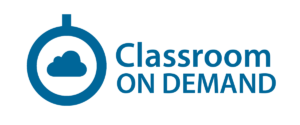Microsoft Teams Complete
- Version
- Download 2
- File Size 242.52 KB
- File Count 1
- Create Date November 20, 2024
- Last Updated November 30, 2024
Microsoft Teams Complete
Introduction
This course provides a more in-depth review of Teams for individuals who are a lead Teams user or who work in a support role for the department or organization. Learn about Teams setting, options for Posts and Files, customizing the Team Environment, managing meetings and appointments, working with members outside of your organization as well as working with SharePoint and OneDrive.
Audience
The course provides a thorough understanding of some of the advanced features of Teams. It is intended for the user that wants to understand all the functionality in Teams, as well as for the user that may support an organization that is migrating to Teams.
At Course Completion
After completing this course, students will have covered the following:
| · Manage your teams | · Chat Features |
| · Teams communication features | · Manage meetings in Teams |
| · SharePoint integration | · Communicate outside of your team |
| · Customize your Team environment with tabs | · Using Teams mobile |
| Module | Topics |
| Module 1: Manage your teams | 1.1- Create a team from a SharePoint site
1.2- Manage all your teams 1.3- Archive a team |
| Module 2: Teams communication features | 2.1- Set out of office in Teams
2.2- Send email from outlook to teams 2.3- Send conversation from teams to outlook |
| Module 3: SharePoint integration | 3.1- Create channels from SP
3.2- Working with Team Channels 3.3- Managing Folders and Permissions 3.4- Create custom columns and views in the library 3.5- Set alerts on documents, and libraries 3.6- Create and share new documents from desktop |
| Module 4: Customize your Team environment with tabs | 4.1- List tab
4.2- Whiteboard 4.3- Add a notebook tab |
| Module 5: Meeting features | 5.1- Upload an existing document
5.2- Meeting notes |
| Module 6: Chat Features | 6.1- Loop components
6.2- Quoted replies 6.3- Read receipts 6.4- Forward a message 6.5- Schedule a message |
| Module 7: Other navigation bar tabs | 7.1- Calls Icon
7.2- Approval app 7.3- Power Automate |
| Module 8: Using Teams mobile | 8.1- Working with the mobile app |