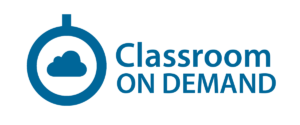This course will provide an overview of the apps available in Office 365. Office 365 is Microsoft’s cloud-based collaborative suite of apps. Office 365 focuses on accessibility to documents and communication, mobility, and team collaboration. Learn the core features of Office 365, how they can simplify your workday and make your team more productive.
Details
| Module | Topics |
| Introduction: Welcome to Office 365 |
I.1- What is Office 365 I.2- Ways to access Office 365 – online, desktop, mobile I.3- Benefits of using Office 365 |
| Module 1: Navigate Office 365 |
1.1-Customize Office 365 start page 1.2-Search for apps, documents, people, team sites 1.3-Overview of the apps 1.4-Easily access documents 1.5-Navigate with the start menu |
| Module 2: Documents and OneDrive |
2.1-Store personal documents with access anytime, anywhere, any device 2.2-Search for documents 2.3-See documents shared and Recover deleted documents 2.4- See your team documents 2.5-Create new documents, or upload existing documents 2.6-Manage sharing and permissions 2.7-Work online, or in the desktop and without connection 2.8-Collaborate and co-author documents in real-time |
| Module 3: Outlook on the Web |
3.1-Navigate Outlook 3.2-Manage your Inbox 3.3-Work with incoming mail 3.4-Working with attachments and scheduling meetings |
| Module 4: Managing Tasks with Planner |
4.1-What is Planner 4.2- View Plans 4.3- Edit and Modify Plans 4.4-View a plan by Boards, Charts and Schedules |
| Module 5: Working with Forms |
5.1- Create a Survey 5.2- Working with Survey Responses 5.3- Share a Survey 5.4- Create a Quiz |
| Module 6: Using ToDo |
6.1- Create your personal ToDo 6.2- Work with Tasks 6.3- Work with Built-in lists 6.4-Work with Filtered lists |
| Module 7: Collaborate with Teams |
7.1- What is Teams 7.2- Accessing Teams 7.3- Navigating in Teams 7.4-Working with Documents and Teams 7.5-Meetings in Teams |
This class is for individuals new to Office 365 and for decision-makers considering Office 365 or responsible for implementing Office 365 in their organizations.