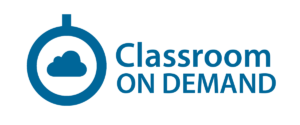Microsoft Project Fundamentals (1/20-21/25)
- byadmin
$895.00
This course is designed to teach project managers how to create, update and manage project schedules with Microsoft Project. Participants will learn the fundamentals of how to create new projects, enter tasks, create a WBS, set dependencies, create constraints and deadlines and manage resource assignments. You will also learn how to analyze and manage resources over and under-allocations, set baselines, track and manage progress and generate reports. We will also cover customizing the Project environment by adding custom commands and using the quick access toolbar (QAT).
Additional information
| Introduction: Welcome to Project | I.1- Welcome to Project |
|---|---|
| Module 1: Exploring Project | 1.1-Navigating Project |
| Module 2: Getting Started | 2.1-Creating a new project |
| Module 3: Organizing Tasks | 3.1-Editing Tasks |
| Module 4: Shaping the Schedule | 4.1-Linking and Unlinking tasks |
| Module 5: Managing Resources | 5.1- Managing Resources |
| Module 6: Calendars | 6.1- Managing Calendars |
| Module 7: Managing Costs | 7.1- Managing Resource Rates |
| Module 8: Task Type Management | 8.1- Task Type Settings |
| Module 9: Managing Resource Allocations and Conflicts | 9.1- Understanding Contours |
| Module 10: Schedule Constraints and Deadlines | 10.1- Task Constraints |
| Module 11: Baselining and Reporting Progress | 11.1- Understanding Baselines |
| Module 12: Filtering, Grouping and Highlighting | 12.1- Managing Filters and Groups |
| Module 13: Reporting and Printing | 13.1- Reporting |
| Module 14: Customizing | 14.1- Formatting Options |
Title:
Microsoft Project Fundamentals (1/20-21/25)
Time:
January 20, 2025, 9:00 am
Timezone:
America/Chicago
Sign up to receive our latest updates
Get in touch
Call us directly?
Address