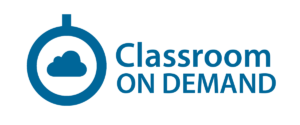Java Programming - Introduction
Java Programming - Introduction |
OverviewIntensive and hands-on, the course emphasizes becoming productive quickly as a Java™ application developer. This course quickly covers the Java language syntax and then moves into the object-oriented features of the language. Students will then learn the I/O streams and collections API packages. This course is current to Java 7 and uses the Eclipse IDE. Audience Programmers moving to object-oriented programming using Java. Prerequisites Programming experience in C, C++ or C#® is required. Knowledge of Object-Oriented concepts is required. Course Outline Introduction to Java Programming 1. Course Introduction Course Objectives Course Overview Using the Workbook Suggested References 2. Getting Started with Java What is Java? How to Get Java A First Java Program Compiling and Interpreting Applications The JSDK Directory Structure 3. Eclipse Introduction to Eclipse Installing Eclipse Running Eclipse for the First Time Editors, Views, and Perspectives Setting up a Project Creating a New Java Application Running a Java Application Debugging a Java Application Importing Existing Java Code into Eclipse 4. Language Fundamentals A Java Program If Statements Switch Statements Loop Statements Syntax Details Primitive Datatypes Variables Expressions in Java Strings Arrays Enhanced for Loop 5. Objects and Classes Defining a Class Creating an Object Instance Data and Class Data Methods Constructors Access Modifiers Encapsulation 6. Using Java Objects Printing to the Console printf Format Strings StringBuilder and StringBuffer Methods and Messages toString Parameter Passing Comparing and Identifying Objects Destroying Objects The Primitive-Type Wrapper Classes Enumerated Types 7. Inheritance in Java Inheritance Inheritance in Java Casting Method Overriding Polymorphism super The Object Class 8. Advanced Inheritance and Generics Abstract Classes Interfaces Using Interfaces Collections Generics Comparable 9. Packages Packages The import Statement Static Imports CLASSPATH and Import Defining Packages Package Scope 10. Exception Handling Exceptions Overview Catching Exceptions The finally Block Exception Methods Declaring Exceptions Defining and Throwing Exceptions Errors and RuntimeExceptions 11. Input/Output Streams Overview of Streams Bytes vs. Characters Converting Byte Streams to Character Streams File Object Binary Input and Output PrintWriter Class Reading and Writing Objects Closing Streams 12. Core Collection Classes The Collections Framework The Set Interface Set Implementation Classes The List Interface List Implementation Classes The Queue Interface Queue Implementation Classes The Map Interface Map Implementation Classes 13. Appendix A – Collection Sorting and Tuning Sorting with Comparable Sorting with Comparator Sorting Lists and Arrays Collections Utility Methods Tuning ArrayList Tuning HashMap and HashSet 14. Appendix B – Java EE Overview Introduction to Java EE Java SE Building Blocks Web Applications Web Services Enterprise JavaBeans Additional J2EE APIs POJO, Dependency Injection, and Annotations The Java EE Platform 15. Appendix C – Eclipse Shortcuts Shortcut Key Sequences More Shortcut Key Sequences |