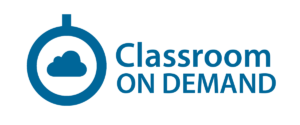Microsoft Office 365 Fundamentals
| Module | Topics |
| Introduction: Welcome to Office 365 |
I.1- What is Office 365 I.2- Ways to access Office 365 – online, desktop, mobile I.3- Benefits of using Office 365 |
| Module 1: Navigate Office 365 |
1.1-Customize Office 365 start page 1.2-Search for apps, documents, people, team sites 1.3-Overview of the apps 1.4-Easily access documents 1.5-Navigate with the start menu |
| Module 2: Documents and OneDrive |
2.1-Store personal documents with access anytime, anywhere, any device 2.2-Search for documents 2.3-See documents shared and Recover deleted documents 2.4- See your team documents 2.5-Create new documents, or upload existing documents 2.6-Manage sharing and permissions 2.7-Work online, or in the desktop and without connection 2.8-Collaborate and co-author documents in real-time |
| Module 3: Outlook on the Web |
3.1-Navigate Outlook 3.2-Manage your Inbox 3.3-Work with incoming mail 3.4-Working with attachments and scheduling meetings |
| Module 4: Managing Tasks with Planner |
4.1-What is Planner 4.2- View Plans 4.3- Edit and Modify Plans 4.4-View a plan by Boards, Charts and Schedules |
| Module 5: Working with Forms |
5.1- Create a Survey 5.2- Working with Survey Responses 5.3- Share a Survey 5.4- Create a Quiz |
| Module 6: Using ToDo |
6.1- Create your personal ToDo 6.2- Work with Tasks 6.3- Work with Built-in lists 6.4-Work with Filtered lists |
| Module 7: Collaborate with Teams |
7.1- What is Teams 7.2- Accessing Teams 7.3- Navigating in Teams 7.4-Working with Documents and Teams 7.5-Meetings in Teams |