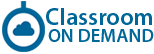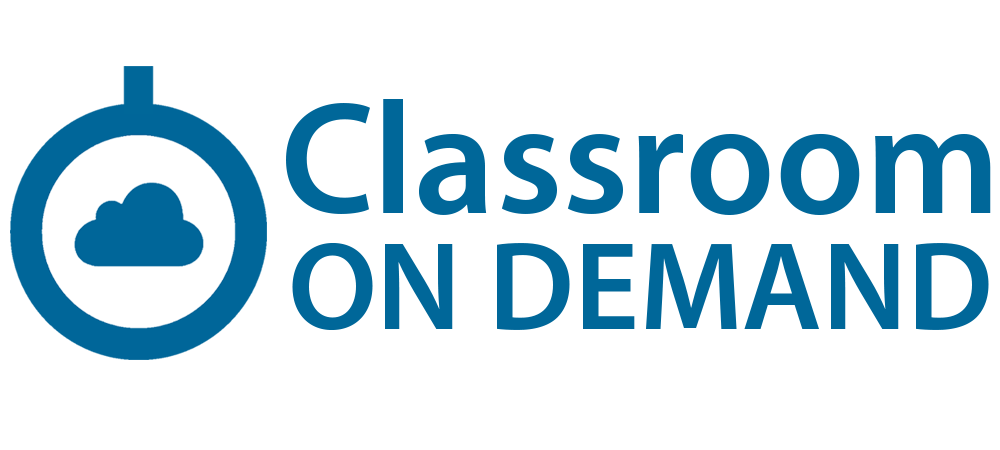Office 365 Planner Fundamentals (Virtual Classroom)
Office 365 Planner FundamentalsThis Virtual Classroom course is designed to teach Office 365 users the fundamentals of working with Microsoft Office 365 Planner. Planner is all about work management and getting things done. You can think of Planner as the environment between simple Outlook tasks and a fully implemented Project and Portfolio Management solution like Project Online. In this course we cover working with buckets, tasks and checklists. We learn about updating and managing tasks. The Planner Hub will also be covered. Dashboards, charts and views will be part of the training as well. We’ll also look at Integration with other tools such as Flow and Teams. We’ll also look at roadmaps to Project Online. |
|