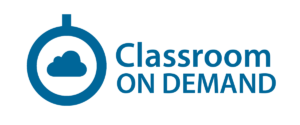Office 365 Teams Fundamentals
Office 365 Teams FundamentalsTeams is the new intelligent communications platform from Microsoft. We’ll cover getting setup with teams and installing necessary components. We’ll also cover connecting and onboarding your team. Channels and working with tabs will also be covered. Charts and conversations help users to understand the current status of projects or initiatives. Meetings are a part of our daily lives and need to be set and scheduled easily and managed. Integration with other powerful apps like Flow and Project Online will also be covered. |
|