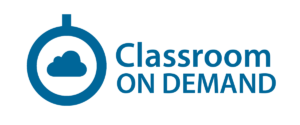Planning and Administering SharePoint 2016
|
About this Course Audience Profile
* The hands-on experience or job experience should be from a solutions-based role where the candidate has worked on multiple solutions in the SharePoint space that includes document management, content management, and search. At Course Completion
Details for Microsoft Labs Online for this course: Planning and Administering SharePoint 2016 Minimum requirements for Microsoft Labs Online include:
Internet access:
Screen resolution:
|