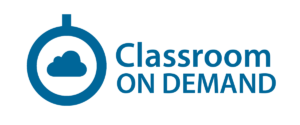Project Online for Project Managers
Microsoft Project Server 2013-2016 & Online for Project Managers |
||||||||||||||||||||
|
This on demand course is designed to support project managers on how to effectively manage projects, resources reports and other responsibilities in the Microsoft Office 365 PPM (Project Online) environment. As a subscriber you will learn how to initiate projects in the Project Web App (PWA) and Project Professional, collaborate with project sites, interact with the ribbon in the Project Online Project and Resource centers. You will also learn how to manage task assignments and timesheet updates. Creating, saving, publishing and managing projects and resources will be covered. Reporting with Project Online data and working with Power BI will also be covered. Subscribers will also have access to valuable content that our trainers have compiled from Microsoft and other providers such as videos and support tutorials. Access to this title also includes tutorials and exercise files such PowerPoint's and PDF's. These titles are also updated periodically to keep the subscribers up to date on new features and functionality. Our On Demand titles are also "Instructor Monitored" so students have the opportunity to go one on one with our instructors for questions and answers. Knowledge checks and other valuable content is made available in our Learning Portal when your a subscriber. |
||||||||||||||||||||
|
||||||||||||||||||||