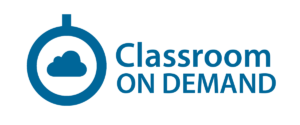Tableau Desktop Level 3 - Visual Analytics
Tableau Desktop Level 3: Visual AnalyticsOverviewTableau is a software tool that can speed up data analysis through its rich visualization capabilities, and help uncover insights for better and smarter decision making. This class is for the business, technology, data and analytics professionals who use and analyze data and data-driven approaches to support business operations and strategic initiatives in their organizations. This class provides easy-to-follow recipes to get the reader up and running with Tableau 10, and covers basic to advanced use cases and scenarios. The class starts with building basic charts in Tableau and moves on to building more complex charts by incorporating different Tableau features and interactivity components. There is an entire chapter dedicated to dashboard techniques and best practices. A number of recipes specifically for geospatial visualization, analytics, and data preparation are also covered. By the end of this class, you’ll have gained confidence and competence to analyze and communicate data and insights more efficiently and effectively by creating compelling interactive charts, dashboards, and stories in Tableau. What You Will Learn Become familiar with the Tableau interface Build basic to more advanced charts with step-by-step recipes Use filters, calculated fields, parameters, and actions to add interactivity to charts and dashboards Prepare and transform data for analysis using Tableau’s built-in tools and functions Create effective and compelling dashboards and story points Leverage Tableau’s mapping capabilities to visualize location and shape data Integrate analytics and forecasting to enhance data analysis Get to know tips and tricks to work more quickly and effectively in Tableau Increase your confidence and competence in creating rich, interactive visualizations in Tableau Course Outline 1: BASIC CHARTS Introduction Creating a bar chart Creating a stacked bar chart Creating a line chart Creating a scatter plot Creating a heat map Creating a text table (crosstab) Creating a highlight table Creating an area chart Creating a pie chart Creating a bubble chart Creating a word cloud Creating a tree map 2: ADVANCED CHARTS Introduction Creating a histogram Creating a small multiple chart Creating a shared axis chart Creating a combo chart (dual axis chart) Creating a bullet chart Creating a bar in bar chart Creating a donut chart Creating a unit chart Creating a box and whisker chart Creating a sparkline with indicators Creating a KPI text table Creating a waterfall chart Creating a population pyramid 3: INTERACTIVITY Introduction Creating a motion chart Creating a dynamic column/row trellis chart Creating a top/bottom N filter Comparing one to everything else Dynamically displaying dimensions Dynamically displaying and sorting measures Creating a custom date period filter 4: DASHBOARDS AND STORY POINTS Introduction Creating a filter action Creating a highlight action Creating a URL action Creating an Infographic-like dashboard Creating story points 5: MAPS AND GEOSPATIAL VISUALIZATION Introduction Adding data layers to map Creating custom territories Working with Web Map Service (WMS) Using path to display movement in map Mapping custom polygons Importing custom geocoding Using a custom image background 6: ANALYTICS Introduction Adding a constant line Adding a trend line Using a reference line Adding a reference band Performing cluster analysis Visualizing forecast Performing linear regression with R 7: DATA PREPARATION Introduction Using the Data Interpreter and pivot Using the legacy Jet driver Using schema.ini to resolve data type issues Pivoting columns Using union Using join Using blend |