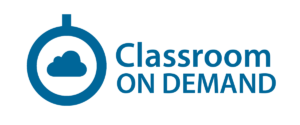This 2 day course is designed to give users a better understanding of AI and serve as a gateway to harness the power of Copilot. Participants will uncover the essential components and capabilities of Copilot. We’ll dive into working with the AI architecture and capabilities, learn how to setup Copilot and discover real world scenarios.
Audience
This course is intended for Microsoft 365 users that will be using Copilot as part of their daily productivity tasks as well as building and supporting tailored Copilots for the organization. Students may also be building and testing Copilot within MS 365 apps.
| Module | Topics |
| Introduction: Welcome to Copilot | I.1- Licensing and Copilot
I.2- Getting Setup |
| Module 1: Introductio to Copilot | 1.1- What is AI
1.2- Introducing Copilot 1.3- Exploring Copilot |
| Module 2: Getting Ready for Copilot | 2.1- Getting your information ready
2.2- End User Requirements |
| Module 3: Using Copilot with 365 Apps | 3.1- Copilot for Chat
3.2- Copilot in MS Apps 3.3- Copilot Designer |
| Module 4: Using Copilot with Teams | 4.1- Copilot In Teams
4.2- Copilot in Teams Apps |
| Module 5: Leveraging Copilot in the Power Platform | 5.1- Overview of Power Platform and Copilot |
| Module 6: Copilot Studio | 6.1- Introduction to Copilot Studio
6.2- Creating a new Copilot 6.3- Testing and Deploying Copilot |
| Module 7: AI Builder | 7.1- Understanding the AI Builder
7.2- Licensing and Creating an AI Model 7.3- Implementing the AI Model |