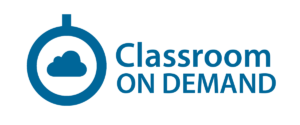Microsoft Teams is the hub for teamwork in Office 365. This course will provide an overview of how to use features within Teams such as chat, online meetings, calls and more. Learn the core features of Teams and how it relates to other Office 365 apps to make your team more productive.
Audience
This course is for team members and administrators who plan on using Microsoft Teams.
| Module | Topics |
| Module 1: Microsoft Teams Explained | 1.1- Best practices using Teams
1.2- Accessing Teams (Web, Desktop, Mobile) |
| Module 2: Navigate the Interface | 2.1- Navigation Bar
2.2- Adjust the Navigation Pane 2.3- Pin important Channels |
| Module 3: Creating and Managing your teams | 3.1- Create a team
3.2- Managing team members and settings 3.3- Managing Channels |
| Module 4: Manage Collaborative Conversations | 4.1- Understand options to communicate with members
4.2- Ways to react to, edit, or delete messages 4.3- Using mentions in conversations |
| Module 5: Working with Documents in Teams | 5.1- Upload an existing document
5.2- Create a new document 5.3- Live co-author a document in Teams, online, or in the desktop 5.4- Share a file with someone not on the team |
| Module 6: Customizing your team environment | 6.1- Make an important document a tab
6.2- Work with the Notes tab |
| Module 7: Manage meetings in Teams | 7.1- Schedule a meeting in Teams
7.2- Work with meeting controls 7.3- Schedule a meeting using Outlook |
| Module 8: Communicate outside of your team | 8.1- One on one private conversations
8.2- Share a document with the participants 8.3- Add someone to the conversation 8.4- Escalate the conversation to an audio call |
| Module 9: Other key features in Teams | 9.1- Understand your activity feed
9.2- Use search in Teams |
| Module 10: Using OneDrive for Business | 10.1- Store personal documents with access anytime, anywhere
10.2- See documents shared with you 10.3- Recover deleted documents 10.4- Working with Team Documents 10.5- Sharing Documents 10.6- Managing Permissions |