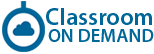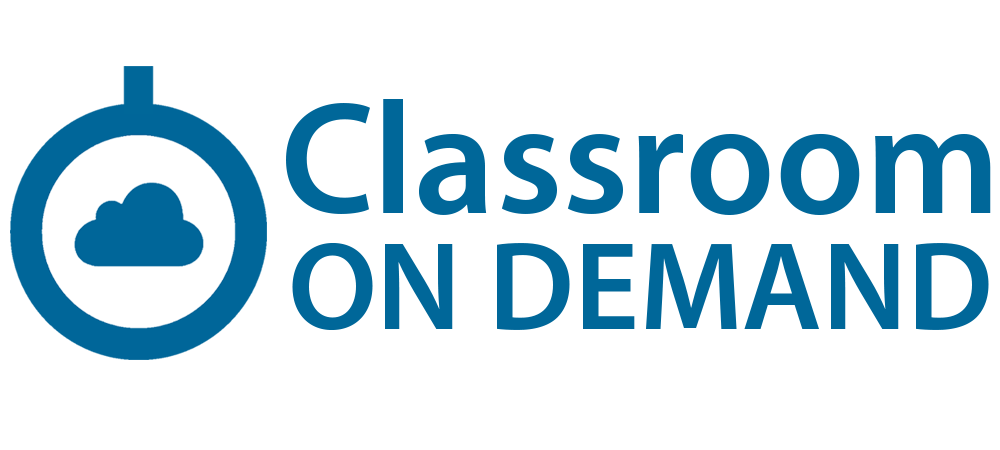Microsoft Project Server 2013/16/Online- Advanced Reporting
| This three day instructor-led virtual classroom course is designed to empower the students to effectively design web-based dashboards by utilizing builtin tools for dashboard building in the Microsoft tool set in support of Project Server including Report Builder 3.0 from SQL Reporting Services, Dashboard Designer from PerformancePoint Services and SharePoint Designer. In using each of these tools you gain the best of breed to combine features and develop dashboards that are highly effective for monitoring, analyzing and managing your Project and SharePoint information. | ||||||||||
|