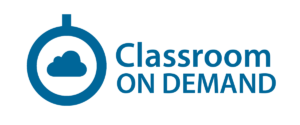Microsoft PPM Complete
Microsoft PPM Complete |
| This On Demand bundle includes our entire library of Project and Project Online on demand courses. This bundle is also available for 90 days. This bundle includes Microsoft Project Complete, Project Online for Administrators, Project Online for Project Managers, Implementing a PMO with Project Online and Project Online Advanced Reporting with Power BI. This is hundreds of video lectures and demos, training material and labs, quizzes, instructor workshops and certificates of completion. |
Microsoft Project Complete
This course is designed to teach project managers how to create, update and manage project schedules with Microsoft Project. Participants will learn how to create new projects, enter tasks, create a WBS, set dependencies, create constraints and deadlines and manage resource assignments. Students will also learn how to create, analyze and manage resources including work, cost and material resources. Students will also learn about resolving over and underallocations, setting baselines as well as tracking their projects. The new dashboard and visual reporting features and functionality will also be covered. Using filters and grouping options as well as customizing the Project environment will also be covered. Students will gain new and useful information from our industry experts that they can apply immediately after this course. Project Online for Project ManagersThis course is designed to support project managers on how to effectively manage projects, resources reports and other responsibilities in the Microsoft Office 365 PPM (Project Online) environment. As a subscriber you will learn how to initiate projects in the Project Web App (PWA) and Project Professional, collaborate with project sites, interact with the ribbon in the Project Online Project and Resource centers. You will also learn how to manage task assignments and timesheet updates. Creating, saving, publishing and managing projects and resources will be covered. Reporting with Project Online data and working with Power BI will also be covered. Subscribers will also have access to valuable content that our trainers have compiled from Microsoft and other providers such as videos and support tutorials. Access to this title also includes tutorials and exercise files such PowerPoint's and PDF's. These titles are also updated periodically to keep the subscribers up to date on new features and functionality. Our On Demand titles are also "Instructor Monitored" so students have the opportunity to go one on one with our instructors for questions and answers. Knowledge checks and other valuable content is made available in our Learning Portal when your a subscriber. Project Online for AdministratorsThis course is designed to teach Project Online administrators how to setup, configure, maintain and troubleshoot a Microsoft Project Online & Server 2013-2016 implementation. Participants will learn how to setup and configure the necessary accounts and permissions. SharePoint topics will also be covered relating to setting up and supporting Project Online & Server 2013-2016. Participants will also learn how to create custom fields, views/reports, and manage enterprise features as well as provide ongoing support and maintenance of the environment. This course covers administering Project Server 2013/2016/2019 and Microsoft 365. Advanced Reporting with Project Online and Power BIThis course is designed to teach Project Server and Project Online data analysts, stewards and power users how to effectively manage data, reports and visuals with the Project Server and Project Online Power BI platform. Participants will learn how to navigate the Power BI environment, manage dashboards and work with data refresh. Students will also work with the Power BI desktop and manage and integrate Project Online content service packs and data models. Implementing a PMO with Project OnlineThis course is designed for administrators, program managers, IT directors and projects managers that will be using the Microsoft Project & Portfolio Management (PPM) suite of tools and services and need to understand how to setup and implement a PMO using these powerful solutions. This course We will look at different approaches to setting up a PMO but specifically how you can leverage Project and Project Online. |